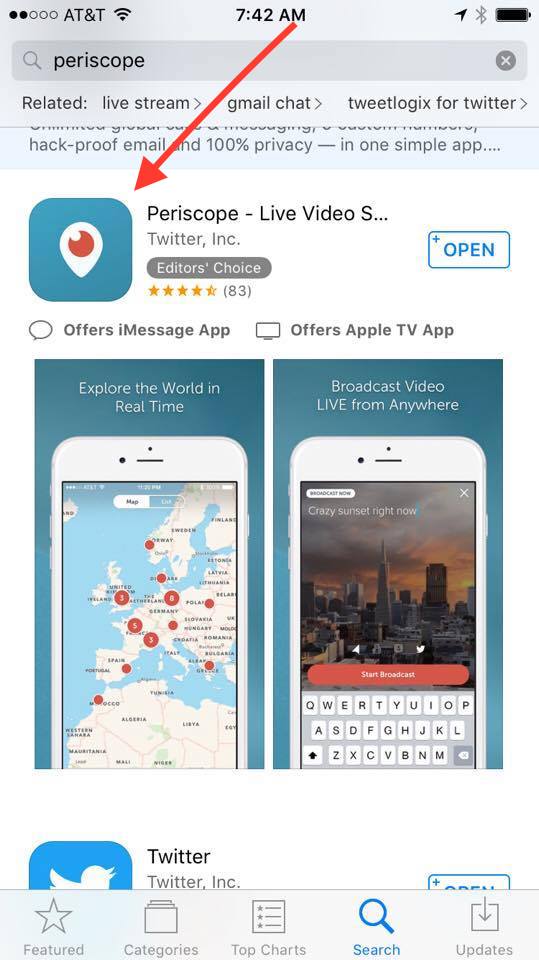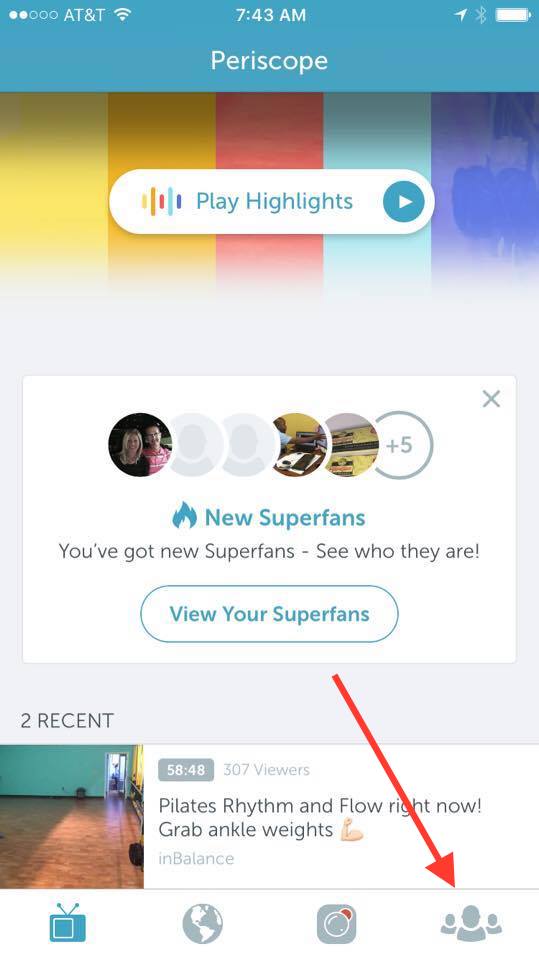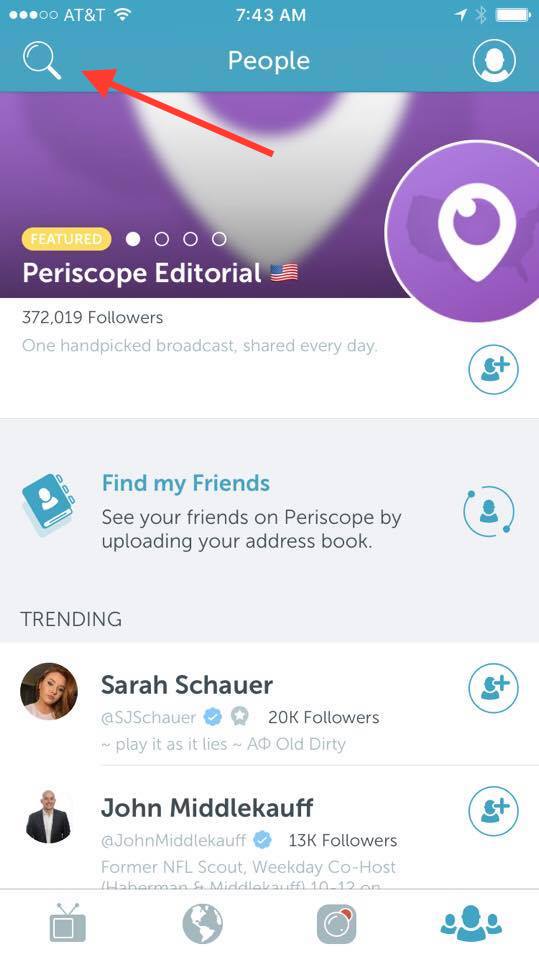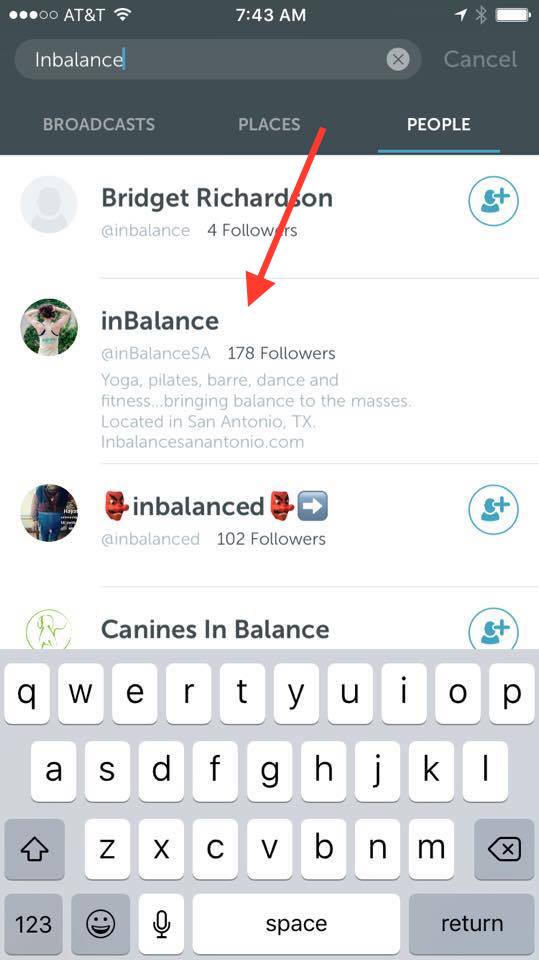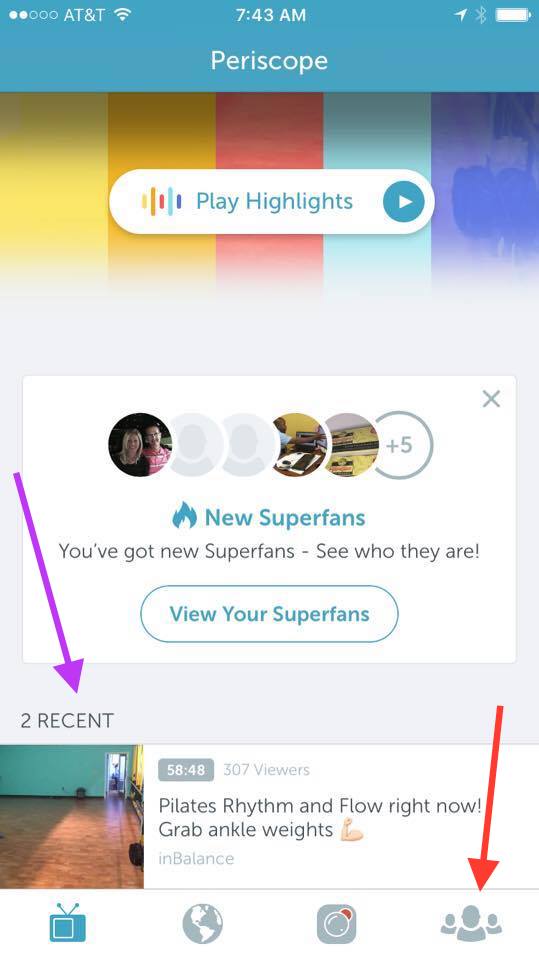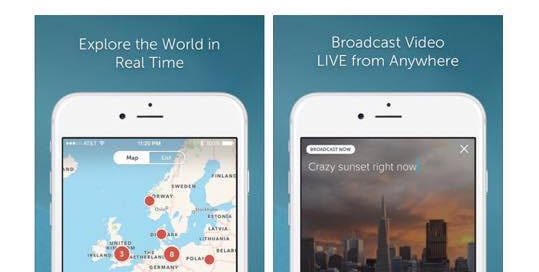Did you know that inBalance LIVE streams classes on Periscope??? For a limited time, we are streaming some of our classes on the Periscope app. Here is a tutorial for all you non-techy people out there (no judging, I'm there with you!), here is a tutorial so you can find us on the app!
- Go to your app store and search for Periscope.
- Open up Periscope and here is what it looks like. Click on the people icon on the bottom of the screen. (see arrow).
- Search for inBalance on the search button at the top.
- Click on inBalance (see arrow) and follow us!
- Once you have followed inBalance, the app will send you notifications on your phone to let you know when inBalance is live (unless you manually turn off these notifications, it will be on by default.). We also announce these the day before on Instagram (follow us @inbalanceSA). On the app, click on the people image (see red arrow), and then you will see recent broadcasts from the people you follow (see purple arrow). Our videos will stay up on the app for a couple weeks after they have been broadcasted if you want to go back and do them again!